 The battery level of all devices tend to reduce upon continuous usage. Different applications help to tell your battery percentage by modifying your battery Indicator icon.
The battery level of all devices tend to reduce upon continuous usage. Different applications help to tell your battery percentage by modifying your battery Indicator icon.A developer IJP has made a colorful battery indicator. It keeps track of battery life. Energy bar is a simple app which customizes normal dull battery level indicator into a colorful and animated battery bar.
It uses an interactive UI to configure the Battery life. It can be aligned to the left-right-center of the screen. The Energy bar also contains multiple color options.
Stackeet: How to make $1,000 on Telegram in 24 hours.
How to change boring battery indicator
=> Download Energy bar indicator.=> Launch the energy bar and grant it additional permissions.
Stackeet: Join Our Telegram Channel and Learn how to earn $10,000 in 30 days.
=> Enable overlay using the switch at the top of the screen. select energy bar option, enable the accessibility service, and press OK on the pop-up.
=> Some customization could be done on the app. The bar can either be kept as a small bar or can be allowed to overlay your entire status bar.
=> If the normal bar option is used, make use of a bar thickness slider to adjust the width of the bar at the top of the device screen.
=> The bar can be aligned to the left, center or right of the status bar. The bar can be set to auto-hide when a full-screen app is launched.
=> At the bottom of the screen, the color configuration sector is where most of the customization takes place. There are two options segment and gradient, but the gradient is a pro feature that goes for a $1.99 in-app purchase.
Stackeet: How to make $1,000 on Telegram in 24 hours.
=> Using the range as the color type, use the slider at the bottom of the screen to set the lowest color range for battery indicator to 1-15%.
=> Tap the square next to each entry. It would display an RGB color picker where you can use a custom color.
=> select the colors and press OK to save the effects. The new colorful battery Indicator would be displayed neatly at the top of the device's screen.
Stackeet: Join Our Telegram Channel and Learn how to earn $10,000 in 30 days.

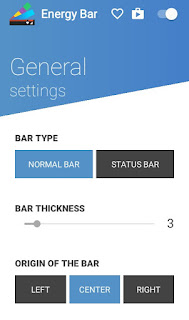

Post a Comment